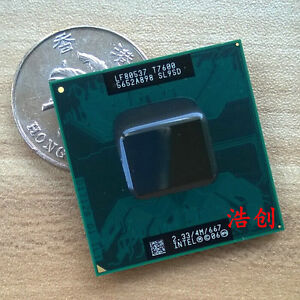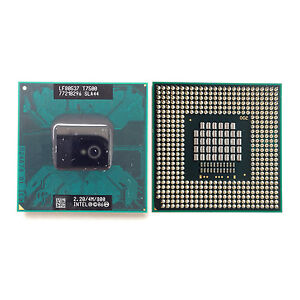Everything You Need to Know About the Intel Core 2 Duo Socket M Processor
Intel is one of the most respected names in computer processors, and Intel Core chips are used by some of the world's leading computer manufacturers. The Intel Core 2 Duo offers mid-range speed and performance for some of the most common computing tasks. Here are some commonly asked questions about the Intel Core 2 Duo chip.
What is a Socket M?The socket is the type of connector that connects the processor to the motherboard. Sockets generally contain a certain number of pins that the motherboard must be able to accommodate. In addition to containing the right number of pins, there are a number of other factors in play that allow a socket to integrate properly with a motherboard. For instance, the Core 2 Duo Socket M series processor contains the right socket pin configuration to be compatible with a motherboard configured for an Intel Pentium III-M processor, but the Socket M is not electrically compatible with a motherboard configured for that chip.
What is a Core 2 Duo processor?A Core 2 Duo chip contains two cores which are each capable of acting independently of each other. This allows the CPU (Central Processing Unit) to apply a different amount of power to each, depending on the task it is processing. So, for instance, it can apply a higher MHz of power to a core downloading a large file and a lesser MHz of power to one processing a document. It can also dedicate one high-demand task to a single core and several lower-demand tasks to the other. While two CPUs can have the same GHz of power, a 2 GHz Core 2 Duo CPU will offer greater speed and performance than a 2 GHz Intel single-core CPU. Conversely, a 2 GHz quad-core chip will be faster than a 2 GHz Core 2 Duo chip.
How do you upgrade a processor?Once you have determined that an Intel Socket M chip is compatible with your motherboard, it's important to update your BIOS to ensure that the motherboard recognizes the chip. Once you have updated the BIOS and installed the chip, you will need to run a clock speed test. If you have upgraded your CPU, it should run at a much higher clock speed, but you will need to test it to ensure you are actually getting all the performance out of it that you should be getting.
How fast is this CPU?There are a number of factors that actually determine the processing speed of a computer besides the Intel CPU itself. These factors include:
- The specs of the motherboard
- The type of RAM being used
- The cache size of the CPU
A cache is a type of memory, much like RAM, that allows the chip to store frequently used tasks to perform them more efficiently. The amount of space on your hard drive will affect performance, as will the type of drive. An older HDD (Hard Disk Drive) will offer slower performance than a newer SSD (Solid State Drive). Having said all that, the Intel Core 2 Duo chip should be fast enough to stream SD movies and have several windows open at once, and it some cases it may also be fast enough for streaming HD video, gaming or video editing.